If you're looking to release your creativity in 2025, I've got the perfect video editing software options for you. MAGIX Movie Studio 2025 Suite offers great tools for beginners, while Pinnacle Studio 26 Ultimate shines for advanced editing. CyberLink PowerDirector 2025 is user-friendly and packed with unique features. Each software has its pros and cons, so it's important to evaluate your needs. Stick around, and I'll share more insights to help you choose the best fit!
Key Takeaways
- MAGIX Movie Studio 2025 Suite offers user-friendly tools and over 1,500 effects, ideal for beginners and casual users.
- Pinnacle Studio 26 Ultimate provides advanced features like motion tracking and color grading, targeting professionals and serious hobbyists.
- CyberLink PowerDirector 2025 Ultimate combines powerful AI tools with an intuitive interface, suitable for both beginners and experienced editors.
- User-friendly features across software include optimized timelines and built-in tutorials, enhancing the editing experience for all skill levels.
- Performance stability and system requirements are crucial; powerful CPUs and sufficient RAM are necessary for efficient high-resolution editing.
MAGIX Movie Studio 2025 Suite for Windows (1 PC License)

If you're a beginner or a casual user looking for straightforward video editing tools, MAGIX Movie Studio 2025 Suite could be your best bet. It offers a range of versatile editing features, like MultiCam editing for up to four cameras and around 1,500 effects. The AI voiceover and subtitle options add a unique touch to your projects. While the user interface isn't perfect and some features might be hidden, I found it intuitive for basic tasks. Just be aware of potential crashes with complex edits. Overall, it's a solid choice for simple video projects, though it may not satisfy long-term users.
Best For: Beginners or casual users seeking straightforward video editing tools with a variety of effects and features.
Pros:
- Versatile editing tools including MultiCam editing for up to four cameras and around 1,500 effects.
- AI capabilities for voiceovers and subtitles enhance video aesthetics.
- Fast load times and quick performance for basic editing tasks.
Cons:
- User interface can be confusing with hidden options and a non-standard layout.
- Some users report crashes and memory faults with complex transitions or effects.
- Installation issues and poor customer support have been reported by users.
MAGIX Movie Studio 2025 Platinum Video Editing Program for Windows 10/11

MAGIX Movie Studio 2025 Platinum stands out as an ideal choice for both casual creators and aspiring professionals seeking versatile video editing tools. Designed for Windows 10/11, it offers an intuitive experience with features like MultiCam editing for up to four cameras, detailed color correction, and image stabilization. With over 1,500 effects and AI tools for voiceovers and subtitles, I found it easy to enhance my projects. The optimized timeline guarantees smooth navigation, although some users report installation hiccups. Overall, it's a fantastic value for amateur video creators, especially with the extensive plugins and training resources available.
Best For: Casual creators and aspiring professionals looking for versatile and user-friendly video editing tools.
Pros:
- Offers MultiCam editing for up to four cameras, allowing for diverse project creation.
- Includes over 1,500 effects, titles, and templates to enhance video content.
- Intuitive interface with an optimized timeline for smooth navigation.
Cons:
- Some users experience difficulties with installation and activation.
- Reports of missing serial numbers can hinder software registration.
- Mixed feedback regarding customer support and handling of product delivery issues.
Pinnacle Studio 26 Ultimate Video Editing Software

Pinnacle Studio 26 Ultimate Video Editing Software stands out for professionals and serious hobbyists who crave advanced editing tools without a steep learning curve. I love its intuitive interface and powerful features like video masking, motion tracking, and color grading. Editing 4K and even 8K videos across unlimited tracks is seamless. Plus, the audio editing capabilities, including voiceovers and royalty-free music, elevate projects considerably. While some users face installation issues, I appreciate the wealth of export options, from DVDs to direct uploads on YouTube. Overall, Pinnacle Studio 26 is an impressive choice for anyone looking to enhance their video creation experience.
Best For: Pinnacle Studio 26 Ultimate is best for professionals and serious hobbyists seeking advanced video editing tools with an intuitive interface.
Pros:
- Advanced editing features like video masking, motion tracking, and color grading enhance creative possibilities.
- Supports HD, 4K, and 8K video editing across unlimited tracks for seamless production.
- Extensive audio editing capabilities, including voiceover recording and access to royalty-free music.
Cons:
- Some users experience installation issues, particularly with digital downloads.
- Reports of crashes and software not recognizing codecs can hinder workflows.
- Customer service and purchasing process have been noted as areas needing improvement.
Video Editing Software Pack with 10K Transitions and Sound Effects
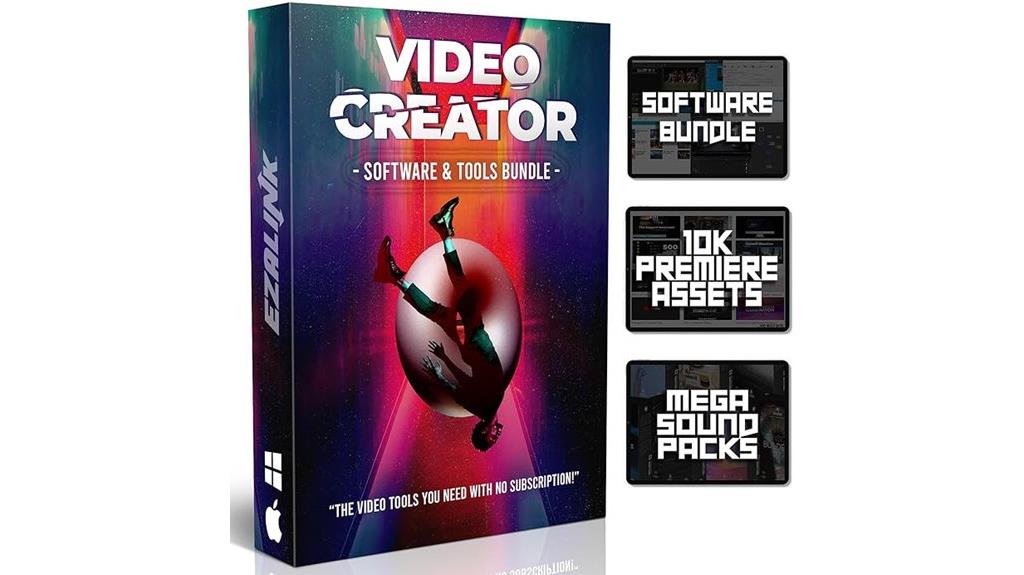
The Video Editing Software Pack featuring over 10,000 shifts and sound effects stands out as the perfect choice for beginners and small business owners looking to create high-quality video content without breaking the bank. I love the user-friendly drag-and-drop interface, making it easy to cut, trim, and apply filters. The online video downloader is a game-changer, allowing me to grab content from platforms like YouTube and TikTok effortlessly. While some users mention stability issues, the one-time cost beats subscription models. Plus, the included 3GB sound pack adds a professional touch to my projects, enhancing my creative expression.
Best For: beginners and small business owners seeking an affordable video editing solution with extensive features.
Pros:
- User-friendly drag-and-drop interface simplifies the editing process.
- Includes over 10,000 transitions and sound effects for enhanced creativity.
- One-time purchase cost is budget-friendly compared to subscription models.
Cons:
- Some users report stability issues, such as software crashes.
- Lack of comprehensive instruction manual can lead to setup frustrations.
- Insufficient instructions for Windows 11 users may hinder the experience.
Pinnacle Studio 26 Ultimate Video Editing Software

For anyone looking to elevate their video editing game, Pinnacle Studio 26 Ultimate offers an impressive array of tools that cater specifically to professionals and enthusiasts alike. I love its intuitive interface and powerful features like Video Masking and Motion Tracking, which let me create stunning edits with ease. The ability to work with HD, 4K, and even 8K video is a game-changer. Plus, the audio editing capabilities, including voiceover recording and royalty-free music, enhance my projects considerably. While some users faced installation issues, I found the performance stable and efficient, making it a solid choice for serious video creators.
Best For: Pinnacle Studio 26 Ultimate is best for professional video editors and enthusiasts seeking advanced editing tools and features for creating high-quality video projects.
Pros:
- Powerful editing tools like Video Masking, Motion Tracking, and Color Grading enhance creative possibilities.
- Supports HD, 4K, and 8K video editing, providing flexibility for various project needs.
- Stable performance and an intuitive interface make the editing process efficient and user-friendly.
Cons:
- Some users experience installation issues and difficulties with codec recognition.
- Lack of physical installation media can frustrate those preferring traditional CD setups.
- Customer service responses may be ineffective, leading to dissatisfaction with the purchase experience.
CyberLink PowerDirector 2025 Ultimate Video Editing Software for Windows

Looking for a powerful yet user-friendly video editing solution? I found CyberLink PowerDirector 2025 Ultimate to be an impressive option for Windows users. Its AI-powered features, like Auto Face Blur and Sky Replacement, really elevate my editing game. The intuitive interface makes it easy to navigate, whether you're a beginner or an experienced editor. Plus, the screen capture utility is perfect for snagging high-quality clips for social media. While I faced some initial activation hurdles, customer support was helpful. Overall, I'd say it's a fantastic investment that balances simplicity with advanced capabilities, making it suitable for all creators.
Best For: CyberLink PowerDirector 2025 Ultimate is best for both beginner and experienced video editors looking for a powerful yet user-friendly software solution.
Pros:
- Intuitive user interface that facilitates easy navigation for all skill levels.
- AI-powered features enhance editing capabilities, such as Auto Face Blur and Sky Replacement.
- One-time purchase model allows users to own the software outright without ongoing subscription fees.
Cons:
- Installation and activation process can be challenging, especially with account verification issues.
- Multi-camera feature is functional but lacks some enhancements compared to competitors.
- Initial activation hurdles may require customer support assistance for resolution.
MAGIX Movie Studio 2025 Video Editing Program for Windows (1 PC License for 2 Devices)

MAGIX Movie Studio 2025 stands out as an excellent choice for aspiring video editors who want a robust yet user-friendly tool. With over 900 effects, titles, and filters, it caters to both beginners and advanced users. I found the installation seamless, and the interface intuitive, making navigation a breeze. The optimized timeline allows for smooth project handling, and the built-in tutorials are super helpful. However, be aware of the CD-ROM drive requirement and potential compatibility issues. Overall, it's a solid option for those enthusiastic to immerse themselves in video editing, but check your hardware first to avoid any hiccups.
Best For: MAGIX Movie Studio 2025 is best for aspiring video editors who seek a powerful yet user-friendly editing tool to enhance their creative projects.
Pros:
- Over 900 effects, titles, and filters available for diverse editing styles.
- User-friendly interface with built-in tutorials that facilitate learning and navigation.
- Optimized high-speed timeline enhances project handling and smooth playback.
Cons:
- Requires a CD-ROM drive for installation, which may cause issues for users without one.
- Some users report compatibility issues that can hinder performance.
- Limited free music options and generic transitions may not meet all users' expectations.
MAGIX Movie Studio 2025 Suite for Windows (1 PC License)

If you're seeking a user-friendly video editing solution, the MAGIX Movie Studio 2025 Suite might be your best bet. This software offers versatile tools like MultiCam editing and over 1,500 effects, perfect for both casual and spontaneous projects. While the interface can be tricky, I found the timeline optimized for smooth navigation. However, some users report crashes with complex tasks, so keep that in mind. It's great for beginners needing straightforward editing tools, but professionals might find it lacking. Installation issues and mixed customer support experiences add to the challenges. Overall, it's a decent choice for simple editing needs.
Best For: Beginners and casual users looking for a straightforward video editing solution with plenty of effects.
Pros:
- Versatile editing tools including MultiCam editing and over 1,500 effects.
- Optimized timeline for smooth navigation, making basic editing tasks quick and easy.
- AI capabilities for creating voiceovers and subtitles enhance video aesthetics.
Cons:
- User interface can be confusing, with options hidden in context-sensitive menus.
- Reports of crashes and memory issues when using complex transitions or effects.
- Installation problems and mixed customer support experiences may frustrate users.
CyberLink PowerDirector 2025 Ultra Video Editing Software for Windows

For anyone seeking a blend of power and simplicity in video editing, CyberLink PowerDirector 2025 Ultra is an excellent choice. This software features AI-powered tools like Auto Face Blur and Body Effects, making editing both efficient and dynamic. I love the user-friendly timeline that simplifies the creation of highlight reels. While it performs smoothly, high-resolution videos can be resource-heavy. The vast array of effects and templates enhances creativity, though some users might find the learning curve a bit steep. Overall, PowerDirector 2025 stands out for its impressive video quality and ease of use, especially for family and sports clips.
Best For: Anyone looking for a user-friendly yet powerful video editing software that caters to both beginners and experienced editors.
Pros:
- AI-powered tools for efficient editing, including Auto Face Blur and Body Effects.
- User-friendly timeline simplifies the editing process for highlight reels and montages.
- Wide variety of effects and templates to enhance creativity.
Cons:
- Can be resource-heavy, especially when working with high-resolution videos (4K or 8K).
- Some users may find the learning curve steep when transitioning from older software.
- Lacks specific features like chapter view in the timeline, which some users desire.
Blackmagic Design Davinci Resolve Speed Editor Bundle
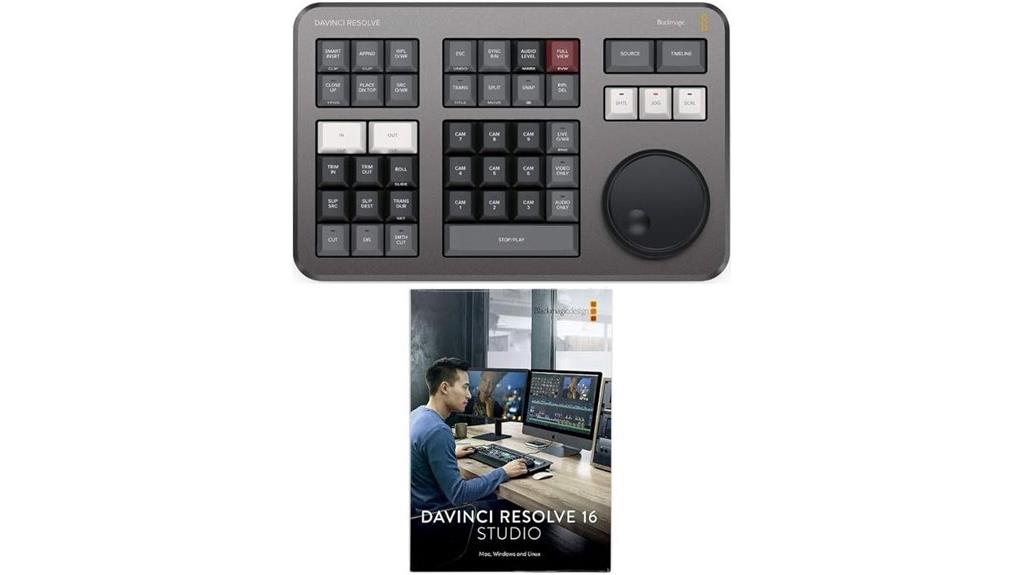
The Blackmagic Design DaVinci Resolve Speed Editor Bundle stands out for its blend of portability and powerful features, making it ideal for both amateur and professional editors on the go. The compact Speed Editor, with its built-in battery and Bluetooth connectivity, allows me to edit anywhere. I love the dedicated buttons for quick navigation and the intuitive jog wheel for seamless footage browsing. Coupled with DaVinci Resolve 17 Studio, I can access over 100 new features, enhancing my workflow. Although there's a slight learning curve, the investment feels justified for the productivity boost it delivers. It's truly a game-changer for editing!
Best For: The Blackmagic Design DaVinci Resolve Speed Editor Bundle is best for both amateur and professional editors seeking a portable and efficient editing solution.
Pros:
- Seamless integration with DaVinci Resolve 17 Studio, enhancing the editing workflow.
- Compact and lightweight design, perfect for on-the-go editing and location shoots.
- Intuitive jog wheel and dedicated buttons allow for quick navigation and improved editing efficiency.
Cons:
- Initial learning curve for users transitioning from traditional editing consoles.
- Perceived as expensive by some, though many find the investment justifiable.
- Full potential utilization may require experimentation and online tutorials.
CyberLink PowerDirector and PhotoDirector 2025 Ultra Video and Photo Editing Software for Windows

CyberLink PowerDirector and PhotoDirector 2025 Ultra is ideal for casual users and aspiring photographers who crave powerful yet user-friendly editing tools. I love how the AI features, like object removal and face retouching, make enhancing my photos effortless. The familiar interface lets me dive right in without a steep learning curve, even if I'm coming from older versions. PowerDirector's video editing capabilities are impressive, too, with text tracking and animations that elevate my projects. While some users have faced technical issues, I find the overall value and community support really helpful for my creative journey.
Best For: Casual users and aspiring photographers looking for powerful, user-friendly editing tools without the complexity of professional software.
Pros:
- AI features like object removal and face retouching simplify the editing process.
- Familiar interface allows for easy navigation, especially for users transitioning from older versions.
- Impressive video editing capabilities including text tracking and animations enhance project quality.
Cons:
- Some users have reported technical issues that can hinder the editing experience.
- Customer support may not always meet expectations, leading to dissatisfaction for some users.
- Users coming from more advanced software might find the functionality somewhat limited for professional-grade projects.
VEGAS Pro Post 21 Video Editing Software

If you're looking for a robust video editing solution that excels in both YouTube content creation and cinematic projects, VEGAS Pro Post 21 stands out as a top choice. Its end-to-end capabilities include powerful tools for video editing, color grading, and motion tracking. I love that it comes with VEGAS Effects for stunning motion graphics and SOUND FORGE Pro for seamless audio editing. The unified workflow makes everything feel intuitive, allowing me to experiment freely. Plus, the advanced AI features, like Smart Mask, elevate my projects. With its solid hardware requirements, it's ready for anyone serious about video production.
Best For: VEGAS Pro Post 21 is best for video creators and filmmakers who need a comprehensive solution for editing, color grading, and audio mixing.
Pros:
- Powerful tools for video editing, motion tracking, and color grading.
- Includes a variety of software like VEGAS Effects and SOUND FORGE Pro for enhanced creativity and audio editing.
- Streamlined workflow with an intuitive interface that promotes experimentation.
Cons:
- Requires a robust computer setup with specific hardware specifications that may exclude some users.
- Learning curve for beginners due to the extensive features and tools available.
- Primarily Windows-compatible, limiting accessibility for Mac users.
MAGIX Movie Studio 2024 Platinum Video Editing Program for Windows

MAGIX Movie Studio 2024 Platinum is an excellent choice for aspiring filmmakers who want to create high-quality videos without the steep learning curve often associated with professional software. It offers multicam editing for up to four cameras, detailed color correction, and over 1,500 effects and transitions. I love the intuitive design that makes it easy to craft movies from various footage sources. While some users report stability issues, the software runs well even on lower-performance devices. The Travel Maps feature, with custom animations, is a standout. Just be prepared for occasional glitches and save often to avoid frustration.
Best For: Aspiring filmmakers looking for an intuitive and feature-rich video editing software that balances ease of use with creative capabilities.
Pros:
- Easy-to-use interface that simplifies the video editing process.
- Offers a wide variety of effects, titles, and transitions, enhancing creative possibilities.
- Compatible with lower-performance devices, allowing users with basic hardware to edit effectively.
Cons:
- Reports of stability issues, including crashes and glitches that can disrupt workflow.
- Some users experience challenges with audio track management and playback controls.
- Transitioning users from older versions may find a decline in functionality and usability.
Corel VideoStudio Ultimate 2023 Video Editing Software

For anyone looking to plunge into video editing, Corel VideoStudio Ultimate 2023 stands out as an excellent choice thanks to its intuitive interface and robust features. I love the built-in templates and creative filters that make my projects pop. The unique shifts and customizable titles add a personal touch, while the enhanced video stabilization keeps my footage smooth. I can even convert speech to text, making editing more efficient. Although I've faced some performance hiccups, overall, the export options, including direct uploads to YouTube, make it a versatile tool for any aspiring filmmaker. Give it a try, and release your creativity!
Best For: Corel VideoStudio Ultimate 2023 is best for aspiring filmmakers and video editors seeking an intuitive platform with advanced features for creating professional-looking videos.
Pros:
- Offers a user-friendly interface with built-in templates and creative filters for easy project creation.
- Includes advanced editing tools like unique transitions, customizable titles, and enhanced video stabilization.
- Provides diverse export options, including direct uploads to YouTube and support for popular formats.
Cons:
- Users report performance issues such as crashes and slow operations, especially during multi-camera editing.
- Some experience inconsistent file organization and difficulties with uploads to platforms like YouTube.
- High CPU usage and freezing have been noted even on powerful systems, indicating potential optimization problems.
MAGIX Movie Studio 2025 Platinum Video Editing Program for Windows

Looking for a versatile video editing solution that caters to both casual users and professionals? MAGIX Movie Studio 2025 Platinum is exactly what you need. Designed for Windows 10/11, it offers powerful features like MultiCam editing for up to four cameras, detailed color correction, and AI tools for voiceovers and subtitles. You'll appreciate the smooth navigation thanks to its optimized timeline. While some users report installation hiccups, the extensive effects and templates make it worth the effort. Overall, it's a great value for amateur creators looking to elevate their projects without breaking the bank.
Best For: MAGIX Movie Studio 2025 Platinum is best for amateur video creators and casual users seeking a user-friendly editing tool with professional-grade features.
Pros:
- Versatile editing tools including MultiCam support for up to four cameras.
- Extensive library of up to 1,500 effects, titles, and templates for enhanced creativity.
- AI-powered features for voiceovers and subtitles streamline the editing process.
Cons:
- Some users experience difficulties with installation and activation.
- Reports of missing serial numbers can hinder software registration.
- Mixed feedback regarding customer support and potential installation challenges.
Factors to Consider When Choosing Video Editing Software

When I choose video editing software, I always think about the user interface design first; it needs to be intuitive. I also consider the feature set and tools, as well as performance and stability, to guarantee smooth editing. Finally, I check the system requirements and compatibility to avoid any installation headaches.
User Interface Design
Selecting video editing software requires careful consideration of its user interface design, as it directly influences how smoothly I can execute my creative vision. A user-friendly interface with intuitive navigation makes it easier for me, whether I'm a beginner or experienced, to access tools quickly. I appreciate context-sensitive menus, but if options are hidden, it can lead to frustration. An efficient layout that mirrors established non-linear editing systems helps me shift seamlessly without a steep learning curve. I also value responsive design elements, like pop-up windows for audio mixers and trimmers, which streamline my editing process. Finally, the organization of tracks in the timeline, including the ability to reorder them, greatly impacts my usability and overall experience.
Feature Set and Tools
While exploring video editing software, I focus on the feature set and tools it offers, as these elements can make or break my editing experience. A diverse feature set should include multi-camera editing, chroma keying, and advanced color correction tools to tackle various projects and spark my creativity. I appreciate software that provides a wide array of effects, titles, and templates, making my editing process smoother and adding a professional touch to my work. AI features like automatic voiceovers and subtitles also enhance my workflow efficiency. I can't overlook the importance of a user-friendly timeline interface for easy navigation, alongside thorough audio editing capabilities, which guarantee high-quality sound complements my visuals perfectly.
Performance and Stability
Performance and stability are essential factors I consider in video editing software, especially since crashes during complex edits can be incredibly frustrating. When I work with intricate shifts or effects, I need a program that can handle large amounts of material without faltering. Fast load times and efficient project settings make my editing experience smoother and help me stay focused. I expect basic tasks like merging and splitting clips to happen quickly, without any lag. A software that struggles with stability forces me to save frequently, interrupting my creative flow. Compatibility with my hardware, particularly RAM and GPU capabilities, also plays a significant role in how well the software performs when processing high-resolution files.
Installation and Activation
When choosing video editing software, the installation and activation process can make or break your experience. I've seen how these processes vary widely; some require a CD-ROM drive, while others are digital downloads that can complicate activation. I've often faced challenges with activation codes, especially when they're missing or demand account verification, which can be frustrating. Customer support experiences can also differ; I've encountered slow responses that left me feeling stuck. Plus, a stable internet connection is sometimes essential for activation, which may not be feasible for everyone. To avoid installation delays, I always make sure I have all necessary serial numbers or activation codes handy. Taking these factors into account can save you a lot of time and hassle.
System Requirements and Compatibility
Understanding the system requirements and compatibility of video editing software is vital for a smooth editing experience. First, I always check the operating system requirements; many programs need Windows 10/11 or specific macOS versions. Next, I consider the processor speed. A powerful CPU, like an Intel Core i5 or better, is essential, especially for 4K or 8K editing. RAM also plays a significant role—while 4 GB is the minimum, I recommend 8 GB or more for high-resolution projects. Don't forget about the graphics card; a GPU with at least 256 MB of VRAM is necessary, but 512 MB or more is ideal. Finally, make sure you have enough storage, as most software requires 10 GB or more for installation.
Support and Resources
Choosing the right video editing software goes beyond just features; support and resources play a significant role in your editing journey. I've found that thorough support resources, like tutorials and user forums, can really boost my learning curve and help me utilize the software's features effectively. It's important to have customer support channels available, such as live chat or phone assistance, to tackle technical issues and guarantee I'm satisfied with my choice. Clear user manuals and documentation are essential for maneuvering the software smoothly. Additionally, access to training resources or video courses can deepen my editing skills. A vibrant user community also offers valuable insights and shared experiences, making it easier for me to overcome challenges and refine my techniques.
Price and Value
After exploring the importance of support and resources, it's clear that price and value are key considerations in selecting video editing software. The price can vary greatly, from free open-source options to premium software costing several hundred dollars. I've noticed many programs use tiered pricing, where basic versions are more affordable, but advanced features come at a higher price. It's essential to think about the long-term value, including updates and customer support, which can influence overall cost-effectiveness. I recommend checking out trial versions to assess whether the software fits your needs before committing. Finally, keep an eye on ongoing costs like subscription fees or in-app purchases to understand your total financial commitment.
Learning Curve and Usability
While diving into video editing software, it's crucial to take into account the learning curve and usability, as these factors can greatly impact your editing experience. Some programs cater to beginners with intuitive interfaces and built-in tutorials, while others demand prior editing knowledge. If you're moving from simpler software, advanced programs can feel overwhelming due to their complex features. Familiarity with basic editing mechanics, like timeline navigation, can ease this shift. I've found that extensive community support—like forums and instructional videos—helps troubleshoot issues and expand skills. Opting for software with customizable workflows and user-friendly designs can make the process smoother, allowing you to produce professional-quality edits without a steep learning curve.
Frequently Asked Questions
What System Requirements Do I Need for These Software Programs?
When it comes to video editing software, I've found that system requirements can really vary. Typically, I look for a decent CPU, at least 16GB of RAM, and a good graphics card to handle rendering. It's also smart to have ample storage, especially if I'm working with high-resolution files. Always check the specific software's website for the latest requirements, as they can change with updates and new features.
Are There Free Trial Versions Available for Any of These Software?
Imagine diving into a pool of creativity without the pressure of commitment. I've found that many video editing tools offer free trial versions, letting you test the waters before you leap. Whether it's for a week or a month, these trials give you a chance to explore features and see if a program fits your needs. I always recommend trying them out—it's like sampling a delicious dish before ordering the full meal!
Can I Use These Programs for Both Amateur and Professional Projects?
Absolutely, you can use these programs for both amateur and professional projects! I've found that they offer a range of features suitable for anyone, whether you're just starting out or working on a high-end production. The intuitive interfaces and powerful tools make it easy to create stunning videos, no matter your skill level. I often switch between personal and professional projects, and these programs handle it all seamlessly. You'll love the versatility!
How Do I Transfer Projects Between Different Video Editing Software?
Transferring projects between different video editing software is like trying to teach a cat to fetch—frustrating yet oddly entertaining. I usually export my project as a common format like XML or AAF, making sure to keep all media files organized. Then, I import it into the new software, crossing my fingers and hoping for the best. Sometimes it works seamlessly, and other times, I end up in a tangled web of compatibility issues!
What Formats Do These Video Editing Software Support for Exports?
When I immerse myself in video editing, I always check the export formats supported by the software. Most programs typically handle common formats like MP4, MOV, and AVI, which are great for sharing online or playing on various devices. Some even support advanced formats like ProRes or HEVC for high-quality projects. It's essential to choose software that aligns with your needs, ensuring you can export your work exactly how you envision it.
Conclusion
In the world of video editing, finding the right software can feel like searching for a needle in a haystack. But with options like MAGIX Movie Studio and Pinnacle Studio, your creative potential is just a click away. Remember, it's not just about the tools; it's about how you wield them. So, immerse yourself, explore, and let your imagination run wild—after all, the best stories are waiting to be told, and you hold the key to access them.









